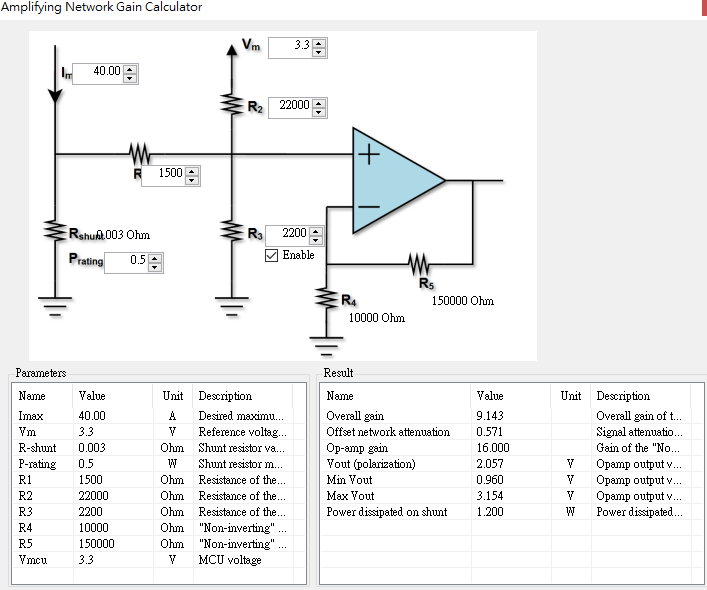MCSDK Json File Description
Preface
MCSDK has added a custom graphical mode in version 6.3.0, making it relatively convenient. However, in version 6.2.X, you need to manually modify the JSON to add custom functions, which is relatively cumbersome. Additionally, you must first ensure that the MCU pins meet the functional requirements. Here, I’ll provide instructions on how to make modifications for custom development in both versions.
MCSDK6.3.0 Board Define
In the latest version 6.3.0 and above, there is a known bug where adding FreeRTOS causes UART to fail to connect properly. If you manually move and modify it, the MCU will enter a HardFault state. However, the addition of a graphical interface on custom boards makes it very convenient to modify.
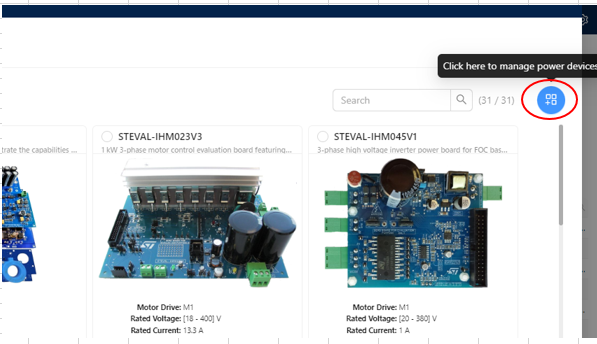
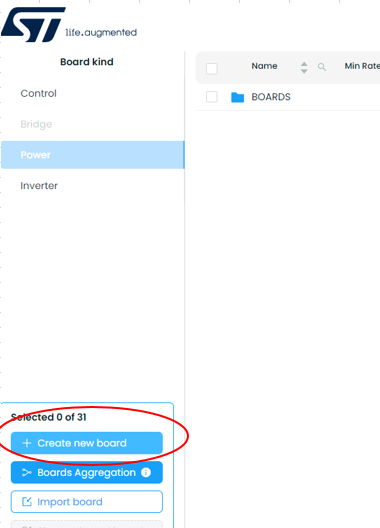
The operation is relatively simple: just select the MCU, Power board, or an integrated board based on your requirements
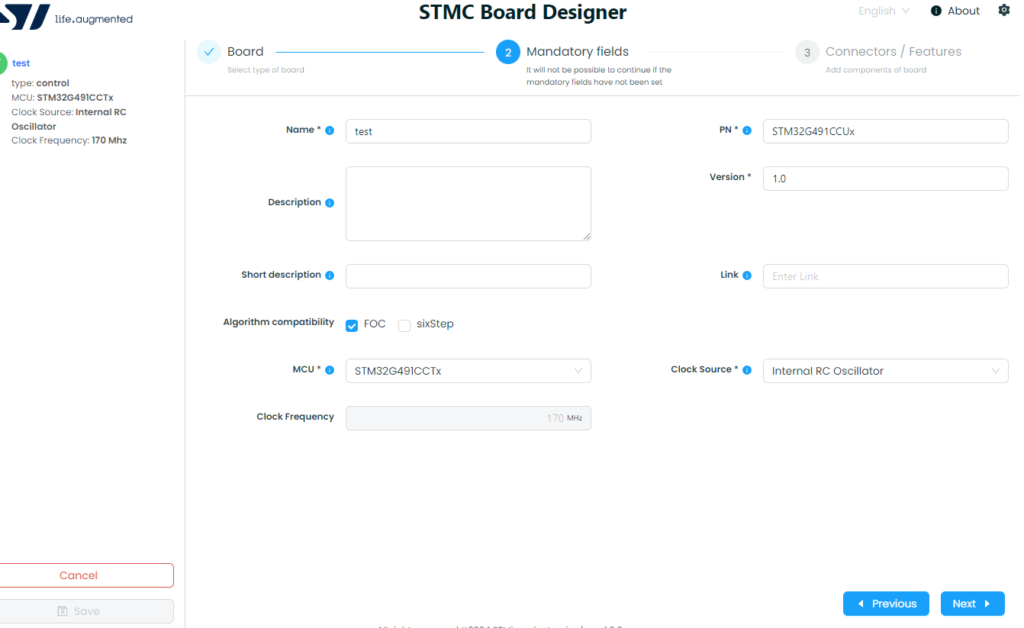
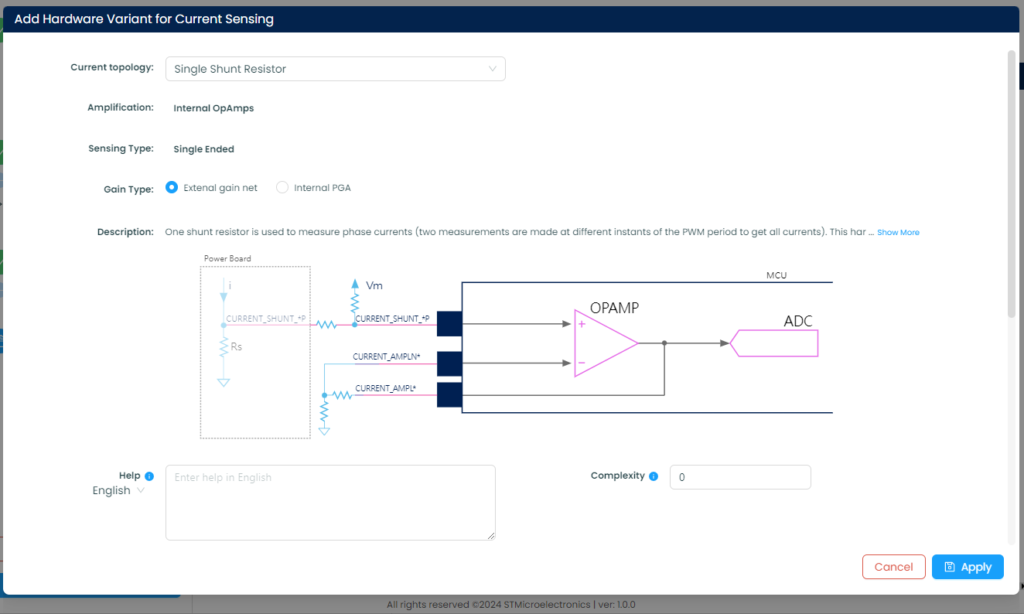
MCSDK6.2.X Json File
In versions below 6.3.0, it is more troublesome as you need to copy files from the following directory and modify them directly as text.
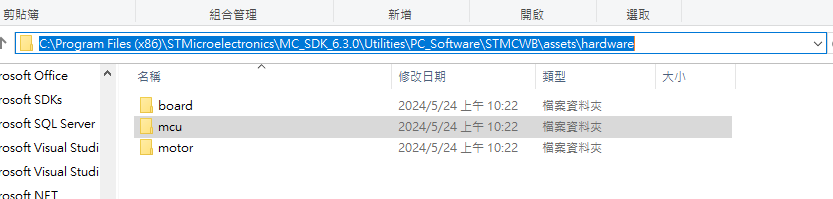
You can start by copying a development version JSON file to your desktop. After opening it, you can see the supported options for the MCU board and fill in the corresponding pins. However, a quicker method is to directly use the inverter to rewrite it, which is much faster.
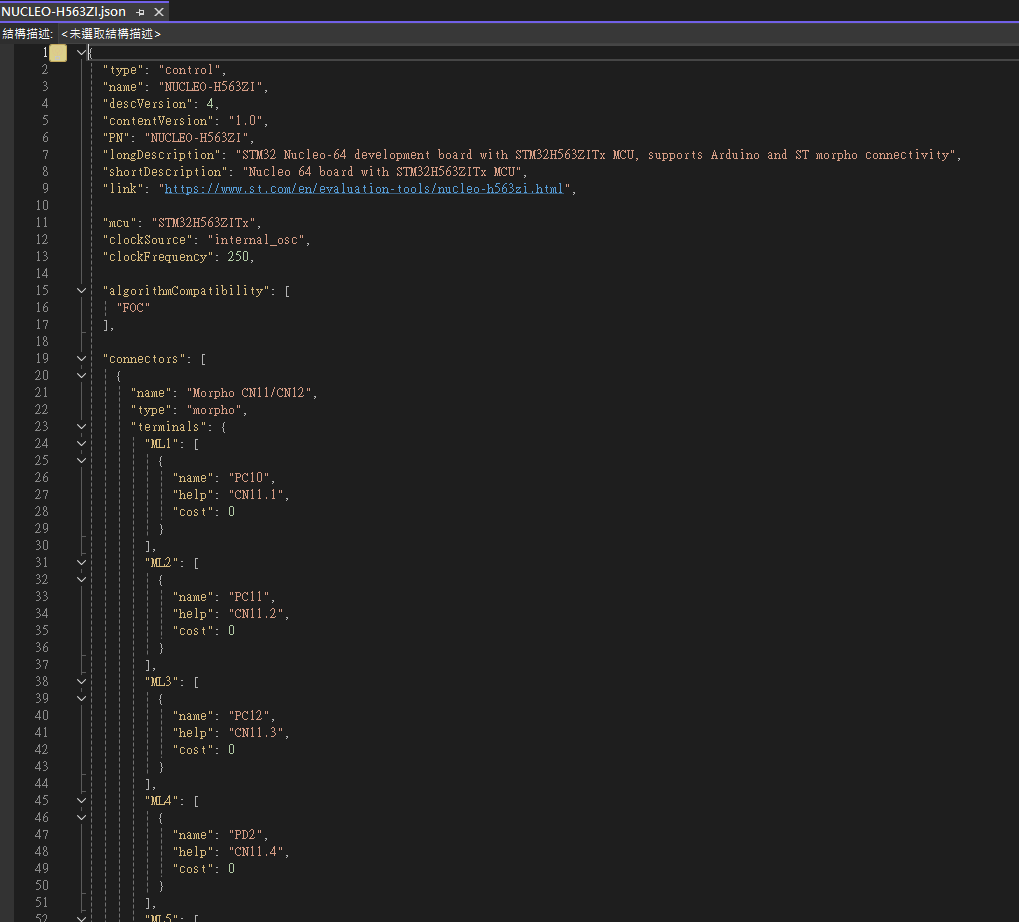
With the inverter, it’s more straightforward to adjust the corresponding parameters quickly, as described on the ST website.
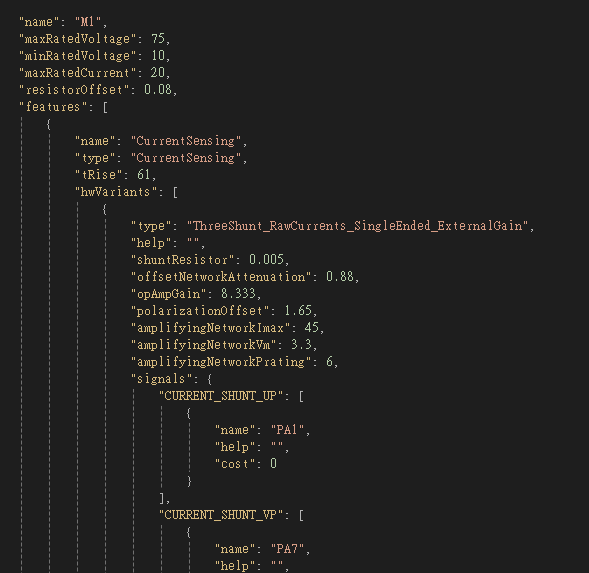
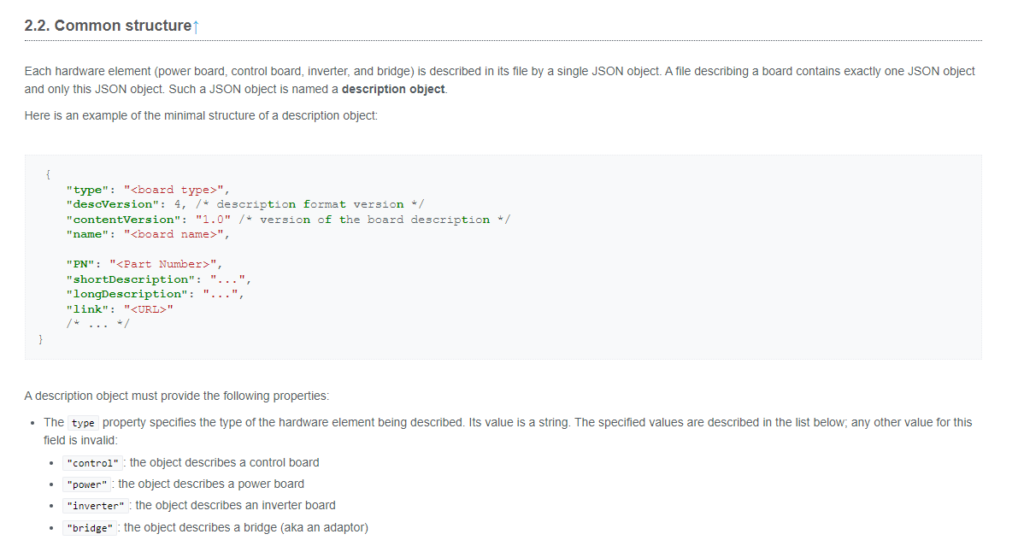
A small note: for the Power board, you can use the older MCSDK version 5.4.8 for descriptions related to the Shunt resistor values.
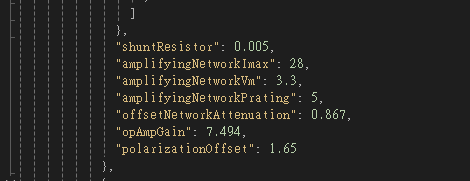
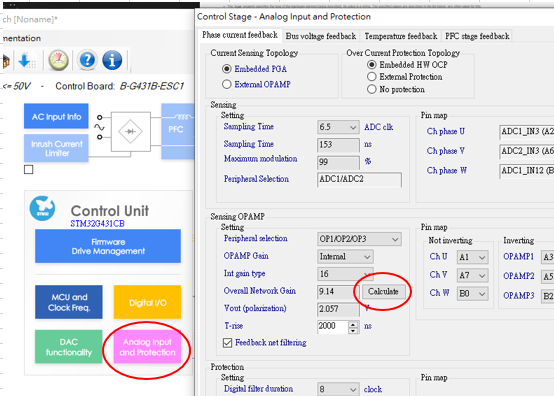
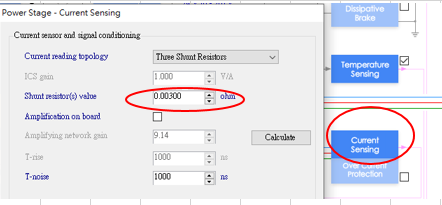
To modify the Shunt resistor values, as shown in the picture, you can use a calculator to complete the values.